






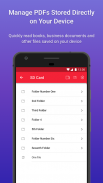






açıklaması PDF Viewer & Book Reader
Manage PDF documents, download PDFs, and read PDFs, eBooks, and business documents on your mobile device with PDF Viewer & Book Reader!
With a fast, light, clean and easy to use interface, this PDF Viewer app for Android is the all-in-one solution to safely store and manage PDF documents and files. It’s the best PDF reader available for all your documents!
★ Viewing PDFs on PDF Viewer
- Download and open Adobe & Foxit PDF files, documents, books and business documents
- File Viewer: Search for files and documents and edit & access PDF files in your downloads and document library
- Access files and view downloaded PDF documents from email, web, external drive, and cloud storage accounts like Google Drive, Dropbox, and Amazon Drive with PDF Viewer
- Add bookmarks to any eBook or PDF document so you can always pick up where you left off!
- Pinch to zoom in and zoom out on any document for easy reading
- Page Views: Rotate, split view, resize, crop and horizontal / vertical layouts
★ eBook Reader & eBook Manager on PDF Reader
- Read eBooks downloaded from the web and access storage
- Downloaded eBooks populate into your document library
★ Share & Send PDF Files and eBooks with PDF VIewer
- Share and transfer Acrobat Adobe and Foxit PDF documents
- Send PDFs and eBooks to cloud storage accounts such as Google Drive and Dropbox
- Upload documents to share through applications like Slack and Skype
★ PDF Viewer Search Functionality
- Multiple types of search to find & access files, PDF documents, business documents, or books
- Search text in PDFs to find specific words or paragraphs or to access document page
★ Custom Settings: Edit PDFs on PDF Reader
- Reading modes of your choosing! Both Night mode and Day mode are available when reading eBooks and PDF documents
- Adjust contrast to your preference and adjust gamma and exposure to improve your viewing experience
- Change and customize page tint color
- Other custom settings to fit your preferred view for reading PDFs and eBooks
★ Other PDF Viewer Features
- Edit PDFs: Download and unpack ZIP files to your library
- Bookshelf and list view options
- Space Saver: Small app size for quick download and updates
PDF Viewer & eBooks Reader is the best free PDF reader on the market with thousands of users who love its’ simplicity and ease of use!
Thank you for downloading PDF Viewer & Book Reader! For any questions, feedback, or suggestions you may have, please email us at contact@maplemedia.io.
PDF belgelerini yönetin, PDF'leri indirin ve mobil cihazınızdaki PDF'leri, e-Kitapları ve iş belgelerini PDF Viewer ve Kitap Okuyucusu! İle okuyun!
Hızlı, hafif, temiz ve kullanımı kolay bir arayüze sahip bu PDF Viewer uygulaması, PDF belgelerini ve dosyalarını güvenli bir şekilde saklamak ve yönetmek için hepsi bir arada çözümdür. Tüm belgeleriniz için en iyi PDF okuyucu var!
★ PDF Görüntüleyicide PDF'leri Görüntüleme
- Adobe & Foxit PDF dosyalarını, belgelerini, kitaplarını ve iş belgelerini indirin ve açın
- Dosya Görüntüleyici: Dosya ve belgeleri arayın ve indirme ve belge kitaplığınızdaki PDF dosyalarını düzenleyin ve erişin
- Dosyalara erişin ve PDF Görüntüleyici ile Google Drive, Dropbox ve Amazon Drive gibi e-posta, web, harici sürücü ve bulut depolama hesaplarından indirilen PDF belgelerini görüntüleyin
- Herhangi bir eBook veya PDF belgesine yer imleri ekleyin, böylece her zaman bıraktığınız yerden alabilirsiniz!
- Kolay okuma için herhangi bir belgeyi yakınlaştırmak ve uzaklaştırmak için sıkıştırın
- Sayfa Görünümleri: Döndür, bölünmüş görünüm, yeniden boyutlandırma, kırpma ve yatay / dikey düzenler
★ eBook Reader ve PDF Reader'da e-Kitap Yöneticisi
- Web'den indirilen e-Kitapları oku ve depolama alanına erişme
- İndirilen e-Kitaplar doküman kütüphanenize doldurulur
★ PDF Dosyaları ile PDF Dosyalarını ve e-Kitapları Paylaş ve Gönder
- Acrobat Adobe ve Foxit PDF belgelerini paylaşın ve aktarın
- Google Drive ve Dropbox gibi bulut depolama hesaplarına PDF ve e-Kitap gönder
- Slack ve Skype gibi uygulamalarla paylaşmak için belgeleri yükleyin
★ PDF Görüntüleyici Arama İşlevi
- Dosyaları, PDF belgelerini, iş belgelerini veya kitapları bulmak ve bunlara erişmek için birden fazla arama türü
- Belirli kelimeleri veya paragrafları bulmak veya belge sayfasına erişmek için PDF'lerde metin arayın
★ Özel Ayarlar: PDF Reader'da PDF'leri Düzenle
- Seçtiğiniz okuma modları! EKitap ve PDF belgeleri okurken Gece modu ve Gündüz modu kullanılabilir
- Görüntü deneyiminizi iyileştirmek için tercihinize göre kontrastı ayarlayın ve gama ve pozlamayı ayarlayın
- Sayfa renk tonunu değiştirin ve özelleştirin
- PDF'leri ve e-Kitapları okumak için tercih ettiğiniz görünüme uyacak diğer özel ayarlar
★ Diğer PDF Görüntüleyici Özellikleri
- PDF'leri düzenle: ZIP dosyalarını kitaplığınıza indirin ve paketlerinden çıkarın
- Kitaplık ve liste görüntüleme seçenekleri
- Space Saver: Hızlı indirme ve güncellemeler için küçük uygulama boyutu
PDF Viewer & eBooks Reader, basitliği ve kullanım kolaylığını seven binlerce kullanıcı ile piyasadaki en iyi ücretsiz PDF okuyucu!
PDF Viewer & Book Reader'ı indirdiğiniz için teşekkür ederiz! Herhangi bir sorunuz, geri bildiriminiz veya önerileriniz için lütfen bize e-posta gönderin: contact@maplemedia.io.










